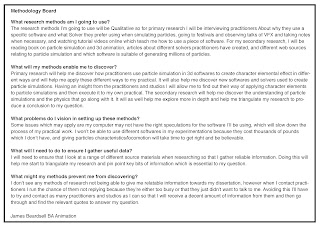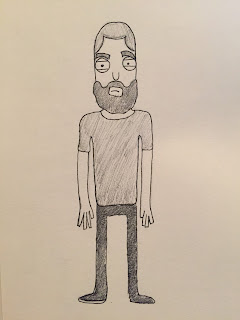To what extent does technological developments in production impact on animation?
Concisely, what are you planning on creating practically as a response to this proposal?
Possibly a series of environments rendered out differently using different textures and shaders to see how technology can change the aesthetics of a scene.
What was your subject research and practical output at Level 5?
Can 3D animation escape the Uncanny Valley theory?
I created two animations using motion capture and keyframe to see if the uncanny valley affects performance
What research needs to be undertaken into the general and specific contexts of your practice?
I will need to research into different rendering softwares so that I can get a good understanding of how it works and how different rendering techniques can change the look of the scene.
I'll also needs to research into different studios and see how their technology helps them produce the animations they create.
MAF will be a great opportunity for me to speak to practitioners about their studio and what softwares they use, and how that piece of software helps them create their projects.
I will be researching into Maya 2017 and finding out how the bifrost, boss, and fluid simulations work and how they've been improved over the past editions. This is to show how films have created and enhanced the look of their vfx.
To watch many tutorials on how to create these effects with in Maya.
What approaches will you take and what processes, methods, materials and tools are to be involved in research into your practice?
I'll be looking into different tutorials, about Maya, online of how to render and how to use different shaders, textures, and effects to achieve different outcomes for my environments.
What preparation or investigation do you need to undertake for your creative practice to take place?
I need to investigate into Maya 2017 and maybe different animation/vfx softwares to see how studios use it in their projects so that I can understand their methodology and effectively create environments similar to studio/film standards.
What research do you need to undertake regarding who your creativity is for?
my creativity is for beginner animators who want to go into the field of 3D/CGI animation, so the research I'll have to undertake is me experimenting within Maya 2017
also to see what other studios use and compare the outcomes of their animations/projects.
Perceived problems or difficulties
my computer might not have the specifications top run some of the softwares that I'll be using for my practical
Primary Source of Information - Description & Location - List at least 3
quotes from practitioners at MAF and ASFF
emailing studios asking what softwares they use and how technology has helped them develop their projects
Youtube Tutorials
Secondary Source of Information
List at least 10 ( in Havard Reference format )
Hayes, D. and Webster, C. (2013) Acting and performance for animation. Oxford: Taylor & Francis.
Kerlow, I.V.V. (2009) The art of 3-D: Computer animation and effects. 3rd edn. United Kingdom: John Wiley & Sons.
Lamarre, T. (2009) The anime machine: A media theory of animation. Minneapolis: University of Minnesota Press.
Monaco, J. (2008) How to read a film: Movies, media, and beyond. 30th edn. New York: Oxford University Press.
O’Connor, J. (2010) Mastering mental ray: Rendering techniques for 3D and CAD professionals. Indianapolis, IN: Wiley, John & Sons.
Krotoski, A. (2011) Storytelling: Digital technology allows us to tell tales in innovative new ways. Available at: https://www.theguardian.com/technology/2011/aug/07/digital-media-storytelling-internet (Accessed: 5 October 2016).
Murphy, S. (no date) How ‘life of pi’ became a visual masterpiece. Available at: http://mashable.com/2013/03/12/life-of-pi-technology/#.SWTQqg9taqZ (Accessed: 5 October 2016).
TheAloomaX (2014) VFX: Going behind the magic, episode 1: ILM creating the impossible. Available at: https://www.youtube.com/watch?v=eDoVcGPw_3o (Accessed: 9 October 2016).
Jeff Aberle (2016) Maya 2017 Bifrost rendering water and foam Tutorial. Available at: https://www.youtube.com/watch?v=5Drhfp4qLZc (Accessed: 5 October 2016).
Jeff Aberle (2016) Maya 2017 Bifrost Tutorial breaking waves. Available at: https://www.youtube.com/watch?v=OThS0plEv0A (Accessed: 5 October 2016).
TheAloomaX (2015) Visual effects: Going behind the magic - LIFE AFTER PI (official VFX documentary). Available at: https://www.youtube.com/watch?v=TgSPys9PatU&list=WL&index=19 (Accessed: 9 October 2016).